The final project was definitely the most challenging for me. I didn’t have any prior experience with After Effects, so I was certainly going to have to put the time in to make this animation. Despite the animation only being ten seconds long, it still took a long time to complete, showing me just how difficult animating something can be. The main idea I had for the project was for the pineapple to continuously rise from the ground. Of course this would start with the crown sprouting up first, followed by the body. I wasn’t sure where to go from there at first but then decided it could be a fun idea to have the pineapple shoot high up into the sky and spin while falling back to the ground. In terms of sound, I used a “pop” sound effect when the different parts of the pineapple came out of the ground. The hardest element to determine the sound for was the different parts of the body coming out of the ground. I ultimately went with a crunching leaves as I felt it sort of reminded me of something trying to rustle its way out of the ground. Overall, I enjoyed this project as it allowed me to learn something new and challenged me in new ways in design.
Category Archives: After Effects
Logo Animation: Bass Publishing
For Project 04, we were tasked with creating an animation for the logo we designed in Project 01. My logo for BASS PUBLISHING is an outline of a bass fish. For this animation, I opened my original logo design file and inverted the colors. The original logo features a red fish and letters on a white/transparent background, which didn’t suit my idea, so I switched the colors.
Next, I decided to create bubbles for the animation. After searching extensively on YouTube, I found a tutorial that allowed me to create bubbles from scratch in Illustrator. Following the tutorial was actually quite fun, and I think it added a unique touch to my animation. The bubbles look really realistic!
I used the puppet pin tool we learned in After Effects to move the fish’s tail without moving the entire fish. Navigating the fish around the frame was the hardest part. I wanted the fish to move across the frame and then come back from the other direction, so I had to ensure all my keyframes were correct to prevent the fish from turning around on frame. It was a tedious process, but I’m very pleased with the result.
After completing these steps, I felt the plain red background made the animation look somewhat boring and flat, so I added some movement with a gradient. I started the animation in blue to enhance the underwater feel with the fish and bubbles. The part I’m most unsatisfied with is the popping of the bubbles at the end. I tried my best to make them look like they were popping, but I couldn’t get them quite right.
Overall, I’m pleased with my animation and enjoyed using and learning the features of After Effects, as it was a new application to me.
I enjoyed the animation project, it was a lot of fun learning the basics of After Effects. For this assignment, I took the fish from my Gemini Publishing logo and made them swim around, accompanied by water drops.
To begin, I used the pin tool to create a puppet effect on the tail and fin of the first fish. Then I changed its opacity on the timeline to make it appear like it’s coming up to the surface. I made a copy of this fish layer and reflected it to make the second fish. I changed the opacity of this fish to make it come up later in the animation. Combining these two layers made it easy to make the fish swim in a perfect circle because all I had to do was rotate the object 360°.
For the text layer, I wanted it to have the same effect like it were coming to the surface, so I put a mask on it and changed the feather to do this. The “water drops” are created using the radio wave effect. I messed around with a lot of the settings to manipulate the shape of the waves, notably the expansion and frequency. I changed the life span of the wave so that it would fade out like the ripples in water. I added a distortion effect to this layer to make the fish look like they were underwater, with how their shape was being contorted by the water drops.
The audio was pretty easy to do. I faded the background music in and out in Audition, and I cut up the original audio of the water drops and placed them in the timeline to match up with the ripples. This was my favorite project this semester.
Logo Animation
The idea behind my animated logo was already planned. It seemed petty obvious to me that I had to animate the ladybug flying into frame and landing and morphing into the final logo.
First, I had to make some adjustments to the actual logo to get separate parts that could be animated. I adjusted the clipping masks and moved each part onto its own layer.
Then, I had to figure out a way to incorporate the middle stylus part into the animation, so it felt like it had a purpose and wasn’t just there. My idea originally was that the stylus also resembled bug antennas, but I had to figure out how to animate those where they would end as one piece. I decided that my best option was to triple that element, animate two of them as antenna, and animate the other one as the middle of the stylus. In-class, we learned how to animated elements to seemed drawn on and that was the perfect way for me to animate the middle part rather than just having the opacity rise from zero in its place.
I found the ability to animate a composition within a composition very useful. First, I animated the logo’s parts in its own composition; this consists of the antennas wiggling and the wings rapidly flapping. Then, I animated the logo’s position, scale, and rotation in the larger composition to make it fly around the composition.
I scrolled through music and sound effects for awhile to find the ones I liked. I wanted the music to be whimsically but not sound like a fairytale, so that left limited options. It only seemed right that the sound effect would be a flying bug, to make the ladybug seem more realistic.
I really enjoyed this project and had fun learning more about using After Effects. This semester was my first time using After Effects, and this was only more second exposure to it ever. I never though I would get into animation, but know I have so many ideas how I can incorporate animation into my advertising composition and portfolio work. I believe this will elevate make my work stand out and i am excited to build even more skills within this application.
Logo Animation
The animation begins with air bubbles flying upwards to represent that it is taking place underwater. The background begins with a light blue gradient, and slowly fades into a darker blue gradient to resemble that the anchor sunk deeper in the ocean, setting the environment of the brand. An anchor falls on screen, causing the rest of the letters for the logo to fall into place, creating the completed logo.
Sound effect also plays a role. I utilized a heavy collision sound when the anchor hits the bottom to represent the sturdiness of the anchor. In contrast, the letters are a lighter, pop sound to resemble the other brand’s tone of friendliness.
Some details I focused on were the subtle knock-back effect of the letters. After the initial impact, it jumps up and rotates slightly, and falls into its place to make the objects more lively. The bubbles also move separately, each moving on its own pace and path to make it feel realistic.
The biggest struggle I had was the transition of the first anchor when it was sinking into the stretched-out anchor for the final logo. To cover this, I created them to be two different anchors, with each part in a separate layer. If you look closely, you can notice the initial arrow starts to fade out as the new arrow appears. I attempted to cover this with the fast tempo transition, but in future projects, I would like to know a different solution to better execute this.
Animation Project Reflection
For this assignment I had a solid Idea of what I wanted to do from the start. Since my logo depicts two books facing one-another to create a “portal” , I wanted to play with that idea more.
So I animated two books flipping through pages than forming a shape that resembles my logo. I had a very hard time trying to get the bend on them right so the transition is not seamless.
I added a quick animation of a night sky using the colors i used in my original logo. Then the sky fades to reveal my new logo. I updated it so it is more versitale. I also updated my logo type to emphasize portal over publishing. I still could not get rid of that line down the middle, its fine as an illustrator file and is only visible when blown up.
Honestly I think my idea was a little too much for 10 seconds. I also learned that sometimes less is better with the audio, I tried to add a bunch of sound effects at first. I ended up just using a “magical” sound effect I found on youtube as the music and the sound of flipping through a book.
Project 04: Nabi Animation
Creating this animation for my publishing company, NABI, was both a challenging and rewarding experience. My logo consists of a simple butterfly that is half red and half blue. This served as the foundation for the animation, and I aimed to bring it to life in a way that reflects the company’s identity and connection to Korean culture. The animation begins with the butterfly gracefully flying into the frame, accompanied by a subtle fluttering sound. This movement not only introduces the logo but also symbolizes the idea of growth and transformation, core values I envision for NABI as a brand.
The highlight of this project is the butterfly’s transition into the Taeguk shape, which mirrors the same red and blue symbol of the Korean flag. The spinning motion and gentle fade between the two forms emphasize harmony and continuity, themes central to the company’s mission of bridging languages and cultures through publishing. As the Taeguk spins and reforms into the butterfly logo, the simplicity and elegance of the design become clear, showcasing the logo’s versatility while maintaining its visual impact.
To conclude the animation, I incorporated the word “NABI” appearing beneath the butterfly, accompanied by three black lines on the left upper wing that represent the Geon trigram from the Korean flag. The soft gong sound that plays as each line appears adds a calming, rhythmic element that ties into the traditional East Asian background music. Together, I feel that the sounds and visuals complement the logo’s simplicity while paying homage to Korean cultural symbolism in a subtle yet meaningful way.
Overall, I am proud of how this animation turned out. The sleek white background, the calming music, and the well-timed sound effects all work together to represent the NABI brand’s core identity: simplicity, balance, and a deep respect for Korean culture. This project allowed me to not only enhance my technical skills in After Effects but also thoughtfully connect my design work to the cultural and conceptual themes that inspire me. If I were to change anything, I may have tried to make the flying butterfly animation more realistic or added more to the Taeguk symbol itself. However, I feel that the final result I have is cohesive, intentional, and reflective of my brand’s vision.
Paperhouse Publishing Logo Animation
For the animation project, we were instructed to create a 10-second animation in Adobe After Effects. This animation had to be of the logo we designed for our publishing companies in Project 1.
Going into this project, I had a few ideas on how to animate my logo for Paperhouse Publishing. I knew I wanted to keep this animation sophisticated and elegant to match the tone of Paperhouse publishing in Project 1. Additionally, I wanted to include animations for the book pages and the arrow-looking part of the house in my logo.
I began this animation by bringing the book part of the logo into the center. I increased the scale of the book and moved its position downwards to make it appear like it was moving in from far away. As the book came forward, I used puppet pins to make the pages in the book look like they were opening. Next, I worked on the house part of the logo. I knew that I wanted it to look like an arrow moving upwards to tie in the arrow-like section of the house. To do so I brought the house into its correct positioning within the logo, then had it grow upwards. The last visual aspect of the logo to animate was the name “Paperhouse Publishing”. I brought the word “Paperhouse” in so that it synched with the upward direction of the arrow-like house. Lastly, I animated in the word “Publishing” at the bottom. I played around with the different animate in effects until I found one that seemed sophisticated and elegant.
Lastly, I added a sophisticated and elegant-sounding tune that faded out as the logo was pieced together in its true form. I used a wooshing sound at the end to match up with the animation of the word “Publishing”.
Overall, I am happy with the way my logo animation turned out. This was one of my first times using Adobe After Effects, so it was a bit challenging at first. However, I enjoyed learning how to use a new Adobe program and further enhancing my design skills.
Project 4: Lottery Haus Animation
From the moment I made my logo I knew what I wanted my animation to look like. I started with animating the lever and originally had a little trouble getting it to work. After some google research I saw you can make an object 3d and that helped with creating the whole animation. I just did animated x rotation for the lever and for the letters I simultaneously changed the orientation and position to get the rotating effect and the bounce at the end. I was debating on adding more sound effects when the words came in but I think that would’ve made it over complicated and busy with the music. I overall enjoy what I came up with and think it came out how I envisioned.
Funny Bunny Logo Animation
For the final project of J465, we were tasked with creating an animation for the publishing company logo we designed in Project 1. My company, Funny Bunny Publishing, is dedicated to engaging young minds through whimsical and imaginative narratives that nurture a sense of childlike wonder — something I believe can only be found within the pages of a book. The logo itself draws on the youthful and playful qualities often associated with bunnies, and I wanted the animation to reflect this same sense of joy that is emblematic of the company’s values.
To capture the playful spirit of the company, I decided to incorporate the distinctive “hop” of a bunny. I animated the position of the bunny in the logo to move up and down, mimicking its natural movements. To enhance this effect, I added “bouncy” sound effects, which I feel brought the logo to life and reinforced the lighthearted tone. The bounces added both visual movements and an auditory charm.
In addition to the bunny’s movement, I decided to animate the text by dropping in the words Funny, Bunny, and Publishing at separate times. This choice added depth to the composition. However, I struggled to make sure the words dropped in at the same speed. It took time to adjust, but ultimately, I’m happy with the result.
I applied a “Hand-Drawn” effect to the overall composition to enhance the playful tone even further. This stylistic choice gave the impression that the logo had been sketched in real time, complimenting the whimsical feel I was striving for.
This project was a really enjoyable opportunity to experiment creatively. Since this was my first time using After Effects, there were challenges along the way, but I feel accomplished. Moving forward, I hope to edit the logo and its animation, such as adjusting the font sizing and refining the design of the bunny itself. I would also like to animate the whiskers and the ears so they move separately from the overall bunny head.