This project was a lot of fun once I got the hang of using After Effects. Upon initially starting the project I was very lost and overwhelmed because I had never used this program before and we had a very short lecture on its tools in class. However, once I brainstormed what type of animation I wanted for my logo and how I wanted it to all play out it was easier from there. I wanted my 99 to come into the frame first and come smoothly so I played around with a couple different versions of this trying to figure out what would look the best. I started by first trying the drawing tool that we learned in class however this didn’t look right and neither did creating a mask for it to fade into the frame. What I decided on was a smooth combination where the numbers slide into one another from opposite sides. I thought this gave it a classic look while also bringing on some emphasis towards the numbers being linked together. The next thing I wanted to do was have the sheep bouncing in from the top right of the page. I had an idea in my head of a sheep bouncing in a field and wanted to replicate this somehow. It was difficult for me to achieve this exact effect I had in my mind because all the tutorial videos I found were of a basketball bouncing into frame and that was too dynamic for what I had in my mind. I tried to play around with the levels of the position for the sheep to achieve what I wanted based on what I was finding online for a similar effect. I think I did a good job for the most part, there are some details, if I had more time and skill in the program, that I would like to smooth out but I was not sure what I was doing and liked what I came up with in the end. The final piece that I wanted to add was a typewriter effect to the publishing words. This was actually really hard for me in the beginning because I did not understand that the word actually had to be typed in the program to use this effect and then once I got the word looking the way I liked it I had to figure out how to slow down the typing motion and make it fit in with the already established animation. Once I figured it out this was definitely one of my favorite added pieces to my final animation. Final details included making the animation look cohesive, so I added a little rocking into the final conclusion, and making sure the music and sounds went together. Finding music was hard because I was not originally sure what tone I wanted to use and how I wanted my animation to come across, which the music has a large impact on this, so it took me a while to find a piece I liked. Then, I wanted to add some extra sound effects. I started by trying to add a bouncing sound to the sheep, however once I got the sound in place and fully edited I did not like how it looked all together so I ended up scrapping this and just adding a typewriter sound which I ended up really liking the element it added to my overall animation. Overall, this was one of the more difficult projects because I was having to learn a whole new program however, I also found it really fun once I knew what I was doing and started learning my way around After Effects and it feels really rewarding to see the final version of my logo animation!
J465
Design 2 | Fall 2023